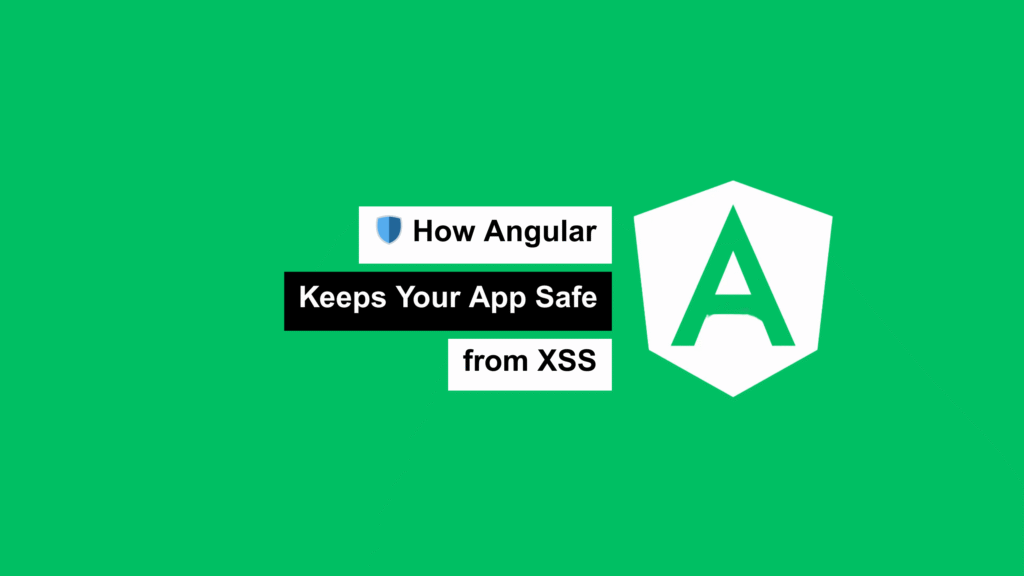
Cross-Site Scripting (XSS) is one of the most common and dangerous web vulnerabilities. The good news? Angular is designed with security in mind — and it goes a long way to protect you right out of the box.
But that doesn’t mean you can relax completely.
Let’s break down how Angular defends against XSS, where you still need to be careful, and what practices you should follow to build truly secure applications.
🤔 What Exactly is XSS?
XSS happens when attackers inject malicious JavaScript into your app, usually through user input. If executed, that script can:
- Steal cookies or tokens
- Hijack user sessions
- Run unwanted actions on behalf of the user
It typically shows up when developers inject untrusted content directly into the DOM — either through innerHTML, URLs, or dynamic templates.
🔒 How Angular Helps Prevent XSS (Automatically)
Angular does a lot behind the scenes to stop XSS, especially compared to traditional JavaScript frameworks.
✅ 1. Escaping Interpolation by Default
When you use interpolation like:
<p>{{ userInput }}</p>
If userInput contains something like <script>alert('hacked')</script>, Angular escapes it — rendering it as plain text instead of executing it.
✅ 2. DOM Sanitization with DomSanitizer
For advanced use cases (like binding rich HTML or URLs), Angular provides the DomSanitizer service:
safeHtml = this.sanitizer.bypassSecurityTrustHtml('<div>safe</div>');
⚠️ Important: Only use bypassSecurityTrust*() when the data is fully trusted (e.g., from a secure backend you control). Otherwise, you could bypass Angular’s safety net and open a hole yourself.
✅ 3. Safe Property Bindings
Angular automatically sanitizes values bound to risky attributes like:
[href][src][style][innerHTML]
So if someone tries to inject something like:
<img [src]="'javascript:alert(1)'" />
Angular blocks it or sanitizes it, depending on the context.
✅ 4. Safe Templates
Angular’s compiler won’t let you write unsafe code in templates. For example, it will throw errors or sanitize anything that could introduce security risks.
🚨 What You Should NOT Do
Even with Angular’s built-in protections, it’s still possible to shoot yourself in the foot. Watch out for these red flags:
- ❌ Skipping sanitization using
bypassSecurityTrust*on untrusted data - ❌ Using
innerHTMLwith user-generated content - ❌ Using
eval()or injecting scripts dynamically - ❌ Trusting third-party DOM libraries blindly
✅ Best Practices for Staying Safe
Here’s how you can take full advantage of Angular’s security model without accidentally disabling it:
- Stick to interpolation (
{{ }}) and property bindings instead of injecting raw HTML - Use
DomSanitizeronly when absolutely necessary, and never for untrusted input - Sanitize and validate on the server too — Angular handles the frontend, but backend validation is still essential
- Avoid anything that executes code dynamically (
eval(),Function(), etc.) - Always keep Angular and third-party libraries up to date
🔐 Leveling Up: Advanced Security Features
🔸 1. Trusted Types
Trusted Types is a browser-based security layer that prevents XSS by forcing developers to explicitly mark values as safe before injecting them into the DOM.
Angular supports Trusted Types natively if your browser does.
To enable:
<meta http-equiv="Content-Security-Policy" content="require-trusted-types-for 'script'">
Then define and use a policy in JavaScript to control what’s trusted.
🔸 2. Content Security Policy (CSP)
Want to block inline scripts, restrict external resources, and define a tight security boundary? Use CSP headers.
Example header:
Content-Security-Policy: default-src 'self'; script-src 'self'; style-src 'self';
This is one of the strongest defenses against XSS and should be in every production deployment.
🔸 3. Angular’s Security Contexts
Angular categorizes values into five security contexts:
HTMLStyleScriptURLResourceURL
Each has its own sanitization rules to block unsafe content. You can manually sanitize using:
this.sanitizer.sanitize(SecurityContext.HTML, input);
🧠 Wrap-Up: Angular Handles XSS — But You Have a Role Too
Angular’s security model is robust. It sanitizes user input, escapes risky content, and blocks dangerous expressions by default. But as a developer, your decisions matter too.
To keep your app secure:
- Use Angular’s safe patterns
- Avoid skipping sanitization
- Use CSP and Trusted Types for extra protection
- Validate on the backend too
If you understand the tools Angular gives you and follow best practices, you can build apps that are not just fast and beautiful — but also secure.
