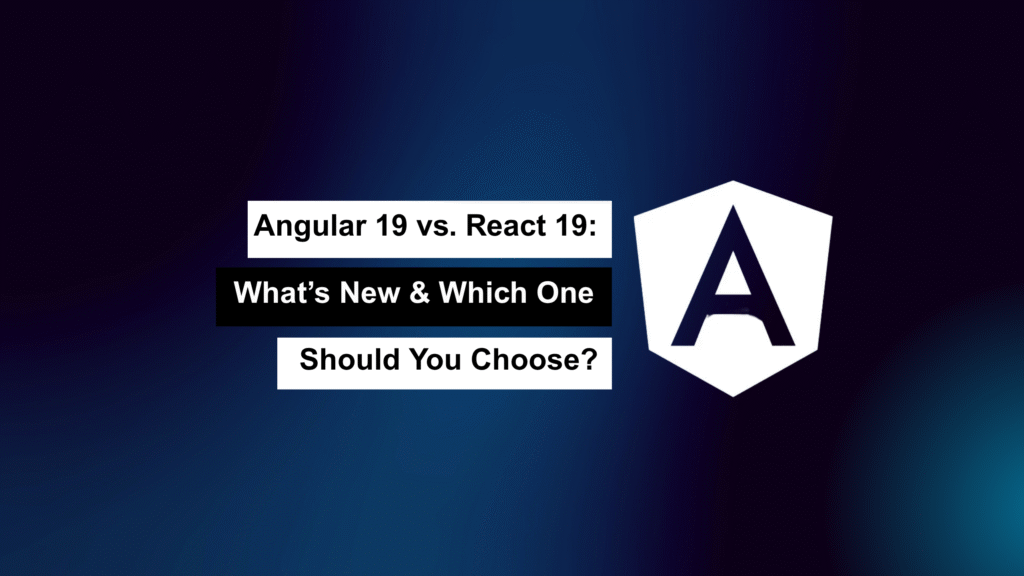
Both Angular and React have come a long way—and version 19 of each brings some seriously exciting improvements. Whether you’re building large-scale apps or crafting dynamic UIs, this latest update cycle has something for every developer.
Here’s a breakdown of the key features in Angular 19 and React 19, along with some thoughts on which one might be the right fit for your next project.
🚀 Angular 19: Performance Meets Modern State Management
Angular 19 continues its evolution as a full-featured, enterprise-grade framework. This release focuses heavily on performance, developer ergonomics, and reactive programming.
1️⃣ SSR Improvements
Angular 19 brings enhanced Server-Side Rendering (SSR), resulting in faster first-load times and better SEO support. Whether you’re building a content-heavy platform or a dynamic dashboard, these SSR upgrades ensure smoother performance across devices.
2️⃣ Signals API
The new Signals API introduces a modern reactive programming model. It simplifies state management with less boilerplate, ditching complex observable chains in favor of clear, trackable state flows.
✅ Less boilerplate
✅ Fine-grained reactivity
✅ Better performance out of the box
If you’ve been wanting a cleaner way to manage state without external libraries—this is it.
3️⃣ Under-the-Hood Optimizations
Angular 19 includes significant core optimizations that improve rendering speed and responsiveness. These changes aren’t just theoretical—they make your apps feel snappier and load faster, especially at scale.
4️⃣ Stronger Typing
With improvements to type inference and stricter typing, Angular 19 makes it easier to catch bugs during development. It builds even deeper integration with TypeScript, reinforcing Angular’s stance as a framework that scales with confidence.
⚛️ React 19: Streamlined UI Development, Fewer Rerenders
React 19 focuses on simplifying complex UI logic and improving developer workflows. The updates in this version offer more automation, less boilerplate, and better built-in UX patterns.
1️⃣ React Compiler (Automatic Memoization)
The new React Compiler takes care of performance optimizations like memoization automatically. That means fewer useMemo and useCallback calls, less manual optimization, and more time focusing on what really matters—features.
2️⃣ Native Form Actions
React 19 introduces Actions, letting developers manage form submissions inside the native <form> tag, without wiring up handlers manually. This brings simplicity and declarative power to form handling.
<form action={someAsyncFunction}>
<input name="email" />
<button type="submit">Submit</button>
</form>
Goodbye boilerplate—hello cleaner code.
3️⃣ Document Metadata in Components
You can now manage document titles and meta tags directly inside React components. This makes SEO and accessibility easier to manage without relying on external libraries.
4️⃣ New React Hooks
React 19 adds powerful new hooks to the toolbox:
useTransition– Smooth out async UI updatesuseOptimistic– Handle optimistic UI states gracefullyuseFormStatusanduseActionState– Tame complex form behavior
These make managing app state more intuitive, especially in interactive apps.
🆚 Angular vs. React: Which One Should You Choose?
Both frameworks are excellent—but they serve different kinds of projects and teams. Here’s a quick guide to help you decide:
✅ Go with Angular 19 if:
- You’re building large-scale, enterprise applications
- You want a complete solution with routing, forms, and state baked in
- You value strong TypeScript support and predictable architecture
- You need first-class SSR and fine-grained control via Signals
✅ Go with React 19 if:
- You prefer a flexible, lightweight library that grows with your project
- You’re focused on building highly dynamic UIs with fast iteration cycles
- You like using a rich ecosystem of third-party tools and libraries
- You want cleaner state and form handling with new hooks and compiler automation
⚖️ Final Thoughts
Angular 19 and React 19 both offer serious upgrades to their ecosystems. Angular continues to dominate structured, enterprise-ready development, while React pushes the envelope in developer experience and UI innovation.
Which one you choose really depends on the needs of your project, your team’s preferences, and how much structure (or freedom) you want in your tech stack.
Have you tried either version yet?
Let me know which feature you’re most excited about—and why! 👇
