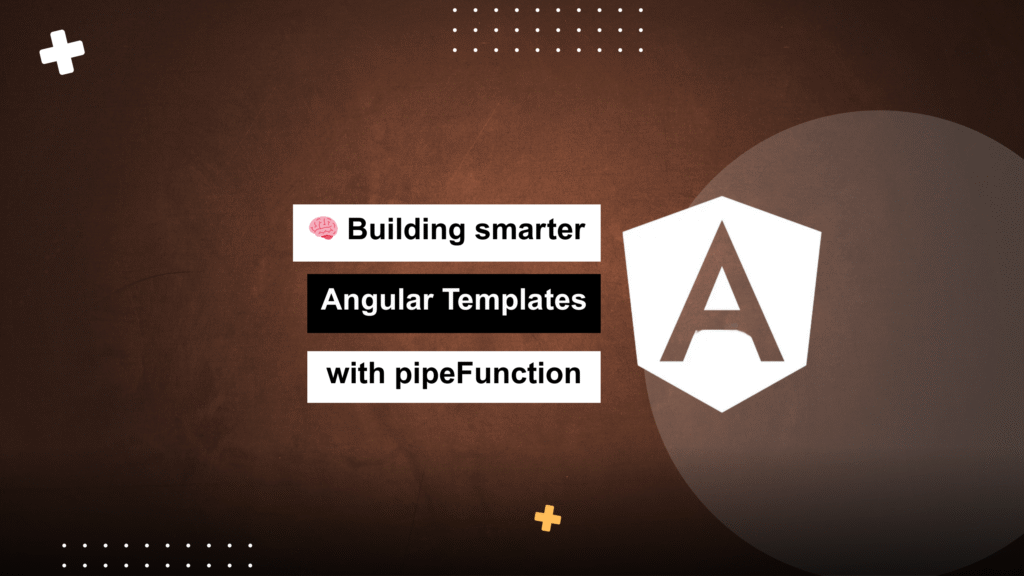
In most Angular projects, we often need to format or transform data before displaying it. Angular’s built-in pipes like date, uppercase, or currency cover the basics, but we quickly run into scenarios where custom logic is required.
Instead of creating a custom pipe every single time, there’s a smarter, cleaner alternative—pipeFunction. It lets you use your component’s existing methods as pipes, reducing boilerplate and improving performance.
Let me walk you through what it is, how to use it, and why it makes your templates much cleaner and more efficient.
🔧 What Is pipeFunction?
pipeFunction is a simple but powerful standalone Angular pipe. It allows you to pass a value through any function—right from the template. You can even bind the function to your component’s context (this) if needed.
The Code:
import { Pipe, PipeTransform } from '@angular/core';
@Pipe({
name: 'pipeFunction',
standalone: true,
})
export class PipeFunction implements PipeTransform {
transform<T>(value: any, handler: (value: any) => T, context?: any): T {
return context ? handler.call(context, value) : handler(value);
}
}
✅ Why Use pipeFunction?
1. No More Repetitive Pipe Files
Instead of writing new pipes for every bit of transformation logic, just reuse your component’s existing functions in the template.
2. Avoid Unnecessary Function Calls
Calling a method in the template can lead to it being executed multiple times during change detection. pipeFunction only triggers on value change—saving performance.
3. Cleaner, Easier-to-Read Templates
You keep logic where it belongs—in your component—and templates stay focused on structure and presentation.
4. Flexible Argument Handling
Unlike standard pipes, pipeFunction supports passing multiple values via arrays or objects.
💡 How to Use It
🔹 Basic Usage
Let’s say you’ve got a method in your component to determine the color of a status dot:
<!-- Instead of this: -->
<span>{{ getDotColor(status) }}</span>
<!-- Use pipeFunction like this: -->
<span>{{ status | pipeFunction:getDotColor }}</span>
🔹 If Your Function Uses this
If the method references the component context (e.g., this.settings.someOption), pass this as a third argument:
<span>{{ status | pipeFunction:getDotColor:this }}</span>
🔹 Passing Multiple Values
If your method takes multiple parameters, you can pass an array or an object:
<!-- Array version -->
<span>{{ [12345678, 60, 50] | pipeFunction:getImageUrl }}</span>
<!-- Object version -->
<span>{{ { value: 12345678, alpha: 'ABC' } | pipeFunction:getImageUrl }}</span>
And in your component:
getImageUrl([assetId, width, height]: [string, number, number]): string {
return ImageUtils.getCloudinaryLegacyUrl(assetId, [
{ width, height, gravity: 'center', crop: 'limit' },
{ default_image: CloudinaryPathEnum.Placeholder },
]);
}
🚀 Final Thoughts
pipeFunction is one of those small utilities that can make a big difference in real-world Angular development. It cuts down on boilerplate, improves performance, and keeps your templates tidy by reusing what you already have—your component methods.
If you’re tired of creating new pipes for every tiny transformation, give pipeFunction a try. It’s a small addition to your project, but it brings huge benefits in productivity and code clarity.
