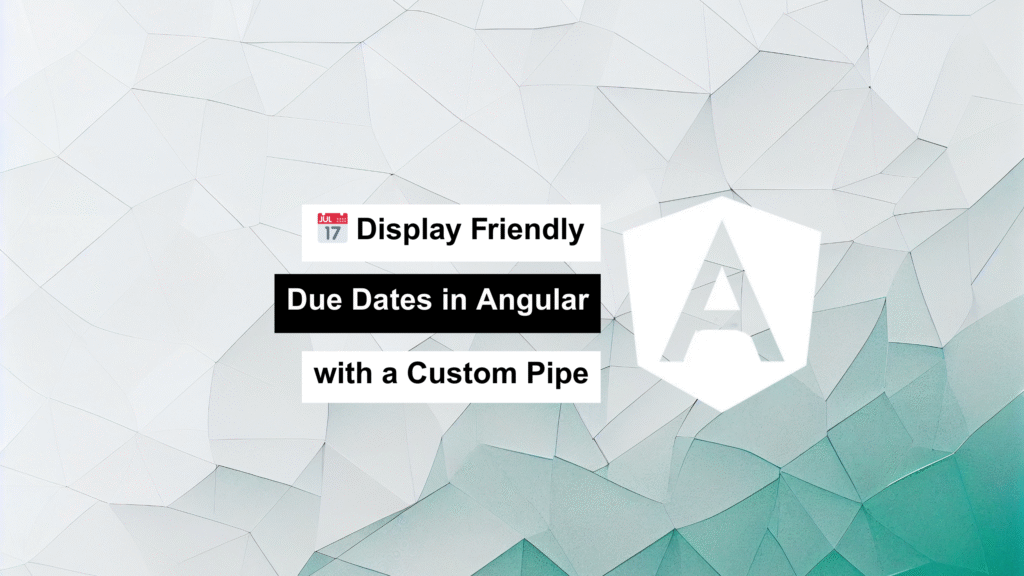
Handling dates in Angular apps goes way beyond simple formatting—especially when you’re showing deadlines, reminders, or overdue tasks. A date like 2025-07-10T00:00:00Z isn’t helpful to your users. Instead, you want to display “Due Today”, “Past due by 2 days”, or “Due in 3 days.”
In this post, I’ll show you how to build a DueDatePipe—a custom Angular pipe that turns raw dates into clear, human-readable due date messages.
💡 Why Create a Custom Pipe?
Sure, Angular comes with built-in date pipes. But when you’re building task lists, to-dos, or project dashboards, formatting alone isn’t enough. Users want to know when something is due—not just see a date.
With DueDatePipe, we can turn this:
<p>{{ task.dueDate | date }}</p>
Into this:
<p>{{ task.dueDate | dueDate }}</p>
Resulting in output like:
- ✅ “Due Today”
- ⏳ “Due in 3 days”
- ⚠️ “Past due by 1 day”
- 📆 “Due Tomorrow”
🔧 The Pipe: Full Implementation
We’ll use Angular’s @Pipe decorator and bring in date-fns for smart date handling.
import { formatDate } from '@angular/common';
import { Inject, LOCALE_ID, Pipe, PipeTransform } from '@angular/core';
import { isToday, isYesterday, isTomorrow, isPast, isFuture, differenceInCalendarDays } from 'date-fns';
@Pipe({
name: 'dueDate',
standalone: true,
})
export class DueDatePipe implements PipeTransform {
constructor(@Inject(LOCALE_ID) private locale: string) {}
transform(date: Date | string | number): string {
if (!date) return '';
const parsedDate = typeof date === 'string' || typeof date === 'number'
? new Date(date)
: date;
const now = new Date();
if (isToday(parsedDate)) {
return 'Due Today';
}
if (isFuture(parsedDate)) {
if (isTomorrow(parsedDate)) {
return 'Due Tomorrow';
}
const days = differenceInCalendarDays(parsedDate, now);
return `Due in ${days} day${days > 1 ? 's' : ''}`;
}
if (isPast(parsedDate)) {
if (isYesterday(parsedDate)) {
return 'Due Yesterday';
}
const days = differenceInCalendarDays(now, parsedDate);
return `Past due by ${days} day${days > 1 ? 's' : ''}`;
}
// Fallback for edge cases
return `Due ${formatDate(parsedDate, 'MMM dd, yyyy', this.locale)}`;
}
}
🧠 How It Works
- Input flexibility: Accepts
Date,string, or timestamp. - Smart logic using
date-fns:isToday→ “Due Today”isTomorrow→ “Due Tomorrow”- Future → “Due in X days”
isYesterday→ “Due Yesterday”- Past → “Past due by X days”
- Fallback: If none of the above match, we return a nicely formatted fallback date like “Due Jul 20, 2025.”
✨ Example Usage in Your Component
Here’s how you can drop it into your Angular template:
<p>{{ task.dueDate | dueDate }}</p>
That’s it. No extra logic in your component—your pipe handles everything.
✅ Why Use date-fns?
We’re not reinventing the wheel here. date-fns gives you readable, performant, and reliable functions like:
isToday()isTomorrow()differenceInCalendarDays()
This keeps our logic clear, reusable, and testable—unlike dealing with raw JS Date objects.
🧪 Bonus Tip: Localized Formatting
Because we inject Angular’s LOCALE_ID, our fallback date (formatDate(...)) respects your app’s locale. So “Jul 20, 2025” can become “20 Jul 2025” or whatever format your region prefers.
🏁 Final Thoughts
The DueDatePipe adds clarity and polish to any feature involving deadlines or schedules. It reduces noise, improves UX, and lets your users focus on what matters: What’s due and when?
Give it a try in your next Angular project and make your UIs instantly more intuitive.
