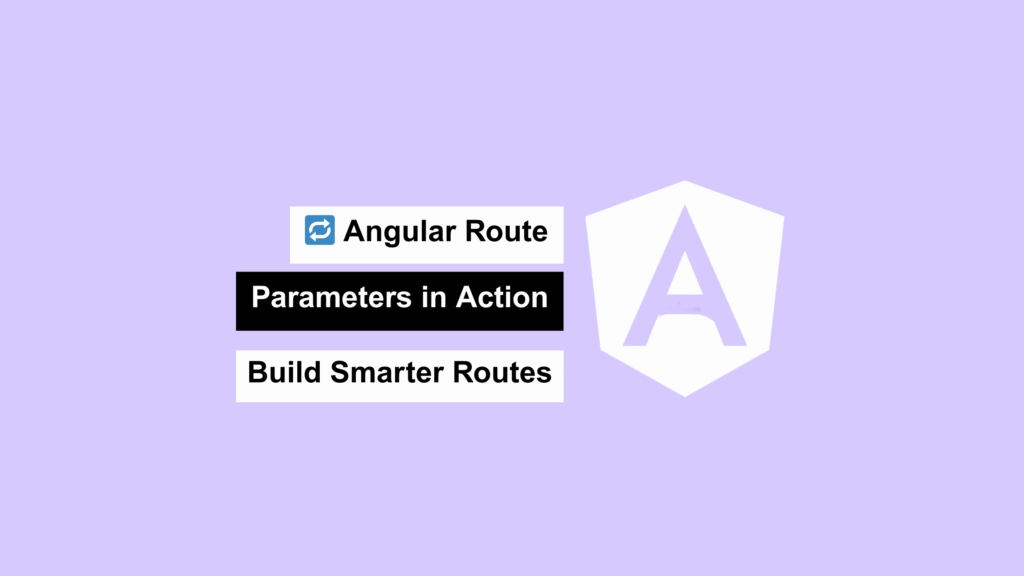
One of the reasons Angular is such a powerful SPA framework is its flexible routing system. A big part of that flexibility comes from route parameters—those dynamic bits of the URL that help your components respond to context.
Whether you’re building an e-commerce product page, a blog, or a user dashboard, route parameters let your app respond intelligently to what’s in the URL.
In this guide, I’ll walk you through route parameters in Angular 19—what they are, how they work, and how to use them like a pro.
💡 What Are Route Parameters?
Route parameters are dynamic values you define in the route config using a colon (:). They’re used to pass data through the URL.
Example:
{ path: 'user/:id', component: UserComponent }
So when you go to /user/42, Angular knows to render UserComponent, and you can access the id value as 42.
Real-world example:
/product/123– Shows product with ID 123/blog/angular-routing– Displays a blog post with that slug
⚙️ Step-by-Step: Using Route Parameters in Angular 19
1. Set Up the Route
In your app.routes.ts or wherever you define routes:
const routes: Routes = [
{ path: 'product/:productId', component: ProductDetailsComponent },
];
Here, :productId is your dynamic segment.
2. Access the Parameter in Your Component
Use Angular’s ActivatedRoute service to grab the parameter:
import { ActivatedRoute } from '@angular/router';
import { Component, OnInit } from '@angular/core';
@Component({
selector: 'app-product-details',
templateUrl: './product-details.component.html'
})
export class ProductDetailsComponent implements OnInit {
productId!: string;
constructor(private route: ActivatedRoute) {}
ngOnInit() {
this.productId = this.route.snapshot.paramMap.get('productId')!;
console.log('Product ID:', this.productId);
}
}
Need to react to changes while staying on the same route? Use a subscription:
this.route.paramMap.subscribe(params => {
this.productId = params.get('productId')!;
});
🎯 Using Multiple Route Parameters
You can chain dynamic segments like this:
{ path: 'category/:categoryId/product/:productId', component: ProductComponent }
Then grab them like:
const categoryId = this.route.snapshot.paramMap.get('categoryId');
const productId = this.route.snapshot.paramMap.get('productId');
Simple and clean. 🧼
❓ What About Optional Parameters?
Angular doesn’t support optional route parameters natively. If you need something optional, go with query parameters.
tsCopyEditthis.router.navigate(['/products'], { queryParams: { sort: 'price' } });
In your component:
this.route.queryParamMap.subscribe(params => {
const sortBy = params.get('sort');
});
Great for sorting, filtering, or toggling UI states.
💼 Real-World Use Cases
- ✅
/user/awais→ Profile page - ✅
/post/angular-19-routing→ Blog article - ✅
/product/789→ Product detail - ✅
/dashboard/:tab→ Tabbed UI in admin panels
Anywhere the app needs to know context from the URL, route parameters are your go-to.
🧠 Pro Tips for Beginners
- Always validate parameter values (e.g., check if a product ID exists).
- Use
paramMapinstead ofparams— it’s more modern and consistent. - Add route guards to block navigation if required data is missing or invalid.
- Combine route and query params for advanced patterns like
/products?sort=price&page=2.
✅ Final Thoughts: Why Route Parameters Matter
Route parameters are fundamental to building scalable, dynamic Angular apps. They keep your URLs clean, your components modular, and your logic contextual.
If you’re still hardcoding routes or skipping parameters, you’re missing out on one of Angular’s best features.
Start using route parameters confidently — your users (and your codebase) will thank you.
