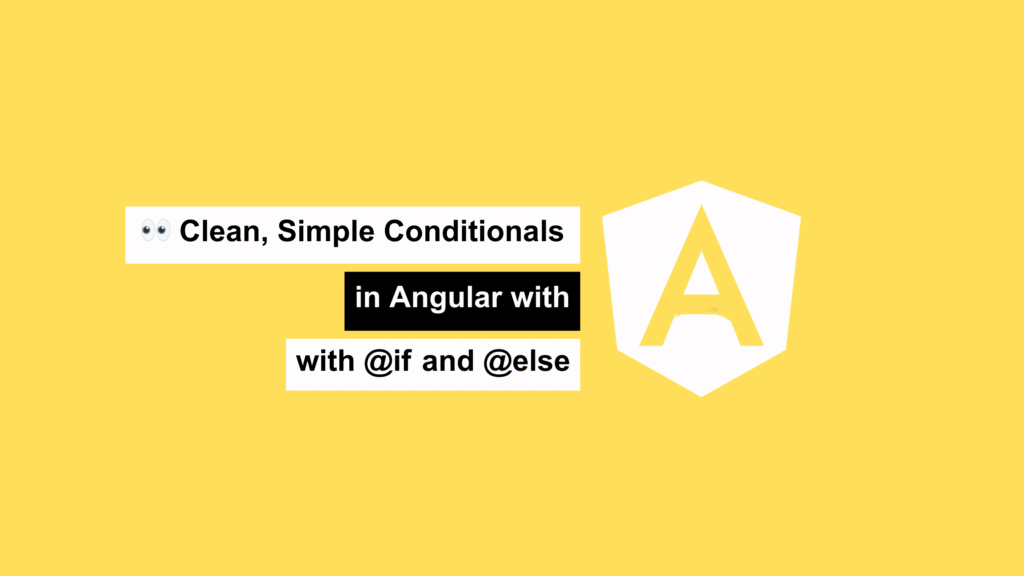
If you’ve been using Angular for a while, you’re probably familiar with the good old *ngIf + ng-template combo. It worked, but let’s be honest — it wasn’t exactly elegant.
<div *ngIf="isLoggedIn; else guestBlock">
Welcome back, user! 🎉
</div>
<ng-template #guestBlock>
Please log in to continue. 🔒
</ng-template>
Looks familiar? Now with Angular 19, there’s a much better way to handle conditionals. Say hello to @if and @else.
🤔 Why Change the Syntax?
Angular’s evolving — and in a good way. The new @if block syntax:
- Makes templates easier to read
- Cleans up boilerplate
- Feels more like writing actual code
- Aligns with modern frameworks (like React or Svelte)
🆚 Before vs After
Here’s a quick comparison.
Old way:
<div *ngIf="user?.name; else noUser">
Hello, {{ user.name }}!
</div>
<ng-template #noUser>
Hello, guest!
</ng-template>
New Angular 19 way:
@if (user?.name) {
<p>Hello, {{ user.name }}!</p>
} @else {
<p>Hello, guest!</p>
}
So much cleaner, right?
🧩 Nesting Made Easy
You can also nest logic naturally:
@if (user) {
@if (user.isAdmin) {
<p>Welcome, Admin!</p>
} @else {
<p>Welcome, User!</p>
}
} @else {
<p>Please sign in.</p>
}
No more jumping between ng-template tags or keeping track of reference names. Just plain, readable logic.
⚙️ How to Enable It
To use this new syntax, just make sure:
- You’re using Angular 19+
- Your component is standalone
- You import
CommonModule
@Component({
standalone: true,
selector: 'app-my-component',
templateUrl: './my-component.html',
imports: [CommonModule],
})
export class MyComponent {}
That’s it — no extra configuration needed.
🧠 Final Thoughts
This new control flow syntax is one of the nicest upgrades Angular has seen in a while. If you’re building something new or refactoring old code, using @if instead of *ngIf will make your templates more readable and maintainable.
I’ve already started replacing my older conditional blocks, and honestly? It feels great.
✅ TL;DR
@ifand@elsereplace*ngIfandng-template- Syntax is cleaner and easier to follow
- You must be using Angular 19+ and standalone components
- Give it a try on your next component!
