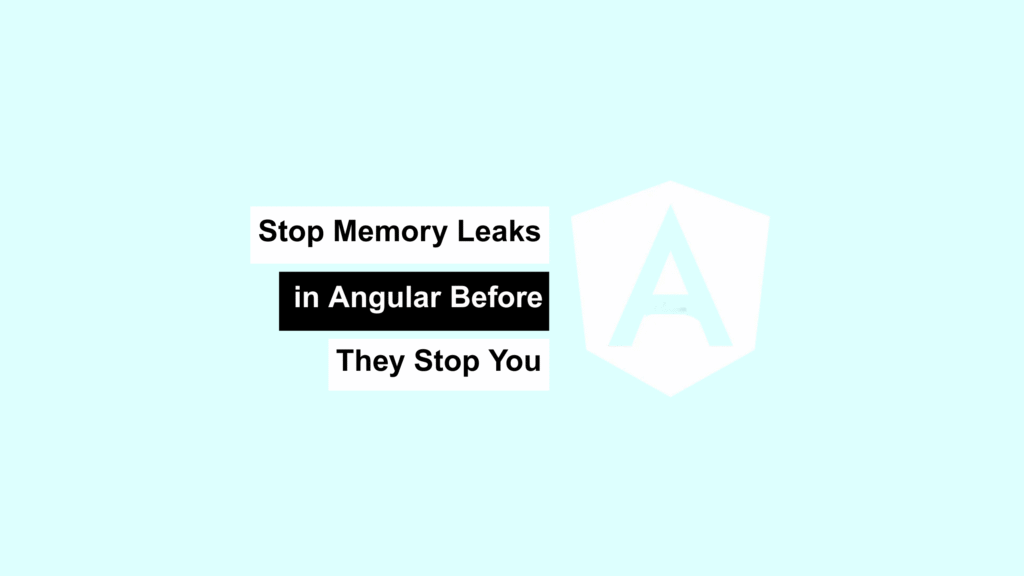
Memory leaks in Angular aren’t just a backend problem or something that happens in edge cases — they’re surprisingly common in real-world apps. Especially in larger applications with subscriptions, event listeners, timers, or global references, a forgotten teardown can quietly slow your app to a crawl.
This post is your go-to guide for spotting, fixing, and preventing memory leaks in Angular — using modern techniques and tools.
💡 What Is a Memory Leak?
A memory leak happens when your app holds on to memory that it no longer needs. Normally, JavaScript’s garbage collector will clean up unused objects, but if you’ve accidentally left something referenced — it sticks around.
That “something” might be:
- A subscription that never unsubscribed
- A global event listener that never got removed
- A DOM node cached inside a service
- A
setInterval()still ticking away behind the scenes
Result? RAM usage climbs, performance tanks, and eventually, your app can crash — or just act weird.
🚨 Common Memory Leak Traps in Angular
1. ❌ Forgotten Subscriptions
ngOnInit() {
this.service.getData().subscribe(data => {
this.data = data;
});
}
No unsubscribe? That data stream keeps your component in memory even after it’s gone. Classic leak.
2. ❌ Global Event Listeners
ngOnInit() {
window.addEventListener('resize', this.onResize);
}
If you never call removeEventListener() in ngOnDestroy(), the listener lives on. And so does your component.
3. ❌ setInterval() or setTimeout() Not Cleared
ngOnInit() {
this.timer = setInterval(() => this.ping(), 5000);
}
Unless you call clearInterval(this.timer) in ngOnDestroy(), this keeps running forever. Not cool.
4. ❌ Holding DOM in Services
@Injectable({ providedIn: 'root' })
export class DomService {
private el: HTMLElement;
store(el: HTMLElement) {
this.el = el;
}
}
That element — and everything attached to it — will never be garbage-collected as long as this service exists.
🔍 How to Spot Memory Leaks
✅ 1. Chrome DevTools – Memory Tab
- Open DevTools → Memory
- Take a snapshot
- Interact with your app (e.g. destroy a component)
- Take another snapshot
- Look for Detached DOM trees or retained objects
✅ 2. Angular DevTools
- Great for identifying detached components or stuck zones
- Shows if your components are lingering after they should be destroyed
✅ 3. ngOnDestroy() Logging
Add a quick log:
ngOnDestroy() {
console.log('Component destroyed');
}
If it never logs, your component isn’t getting cleaned up — or something’s keeping it alive.
🛡️ How to Prevent Memory Leaks in Angular
✅ 1. Use takeUntilDestroyed() (Angular 16+)
import { takeUntilDestroyed } from '@angular/core/rxjs-interop';
this.service.data$
.pipe(takeUntilDestroyed())
.subscribe(data => this.data = data);
No Subject, no boilerplate. Angular handles teardown when your component dies.
✅ 2. Use the AsyncPipe
<p *ngIf="user$ | async as user">Welcome, {{ user.name }}!</p>
No subscriptions. No leaks. The AsyncPipe auto-cleans everything.
✅ 3. Clean up Timers & Listeners
ngOnDestroy() {
window.removeEventListener('resize', this.onResize);
clearInterval(this.timer);
}
Manual setup = manual cleanup. Always.
✅ 4. Use Signals Instead of Observables for UI State
readonly user = signal<User | null>(null);
Signals are smart — Angular cleans them up with the component automatically. No ngOnDestroy needed.
✅ 5. Avoid Global DOM in Services
Don’t cache DOM elements or component refs in singleton services. It’s tempting, but it keeps your UI in memory forever. Instead, use ViewChild inside components.
🧠 TL;DR – Best Practices to Avoid Memory Leaks
- ✅ Use
takeUntilDestroyed()orAsyncPipeinstead of manual subs - ✅ Always clean up event listeners, intervals, and global refs
- ✅ Leverage Signals for reactive state management
- ✅ Watch your services — no DOM hoarding
- ✅ Use Angular DevTools + Chrome Memory tab for debugging
🚀 Final Words
Memory leaks are sneaky — they don’t always crash your app, but they chip away at performance, eat memory, and make debugging a nightmare. Luckily, with a few habits and the latest Angular features (hello, Signals 👋), you can build apps that are both powerful and memory-safe.
🧪 Pro Debugging Tip:
Open Angular DevTools + Chrome Memory tab side by side when investigating leaks. It’s like x-ray vision for your components.
If this helped, feel free to share it with your Angular team — and keep building lean, fast apps that don’t leak. 💻🔥
