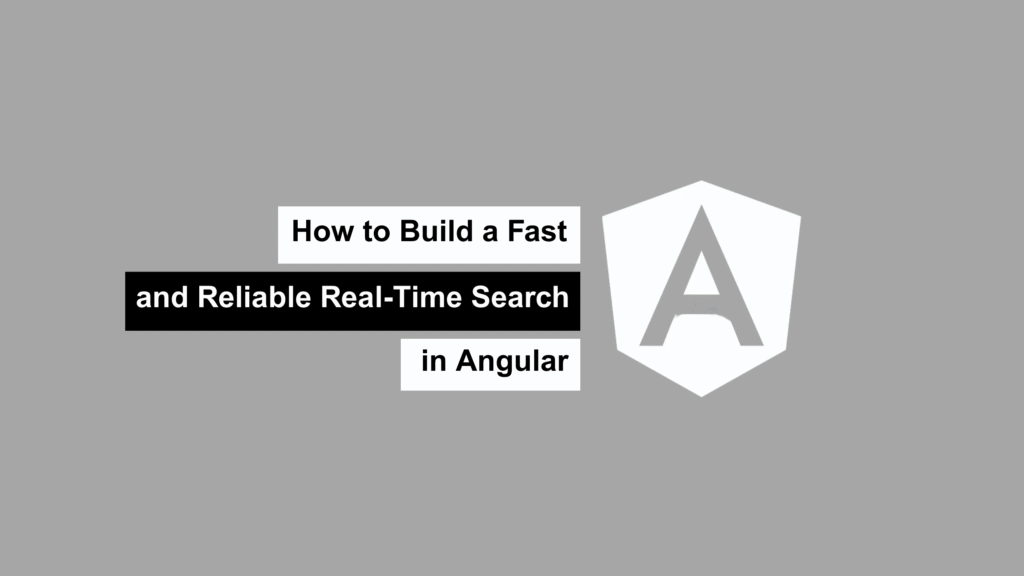
Real-time search is a must-have feature for today’s web apps. Whether you’re filtering products, users, or suggestions, users expect instant, accurate feedback as they type. But there’s a sneaky problem:
Every single keystroke can trigger a new HTTP request.
This floods your network with unnecessary calls and can cause your UI to glitch with outdated results popping up after newer ones.
Let’s fix that with a clean RxJS solution that cancels previous requests, keeps your app speedy, and your UI smooth.
What’s the Problem?
A common approach looks like this:
searchControl.valueChanges.subscribe((term) => {
this.http.get(`/api/search?query=${term}`).subscribe(results => {
this.searchResults = results;
});
});
It works, but it’s inefficient:
- Every keystroke sends a new request.
- Responses can come back in the wrong order.
- Old results might overwrite new ones, causing flickers.
- This wastes bandwidth and hurts user experience.
The RxJS Magic Trick
We’ll combine three powerful RxJS operators:
- debounceTime — waits for the user to pause typing before sending a request
- distinctUntilChanged — ignores duplicate search terms
- switchMap — cancels the previous request if a new one starts
Why switchMap?
switchMap cancels any ongoing HTTP call as soon as a new search term arrives, so only the latest search matters. It’s the real MVP here.
How to Implement This in Angular
1. Setup your form control
searchControl = new FormControl('');
2. Use RxJS in your component
ngOnInit() {
this.searchControl.valueChanges.pipe(
debounceTime(300), // Wait until user stops typing
distinctUntilChanged(), // Only proceed if value changed
switchMap(term => this.http.get<any[]>(`/api/search?query=${term}`)) // Cancel old requests
).subscribe(results => {
this.searchResults = results;
});
}
3. Bind it in the template
<input [formControl]="searchControl" placeholder="Search..." />
<ul>
<li *ngFor="let item of searchResults">{{ item.name }}</li>
</ul>
Boom! Now your search input is smart, efficient, and user-friendly.
Why This Approach Rocks
- Cancels previous requests automatically
- Reduces server load and unnecessary API calls
- Keeps your UI responsive with the freshest data
- Prevents race conditions and flickering
- Keeps your code simple and declarative
What Happens If You Skip This?
- Outdated results may appear on screen
- Server gets overwhelmed with requests
- Your UI might flicker or behave unpredictably
- Debugging gets a nightmare
- Overall poor user experience
Final Thoughts
Building a smooth real-time search is easier than you think — just debounce, ignore duplicates, cancel old requests, and update the UI with the latest results.
Next time you’re adding search to your Angular app, use this RxJS pattern for clean, maintainable, and performant code.
If this helped you out, don’t forget to share it with your fellow Angular devs! More tips on RxJS and performance coming your way soon 🚀
